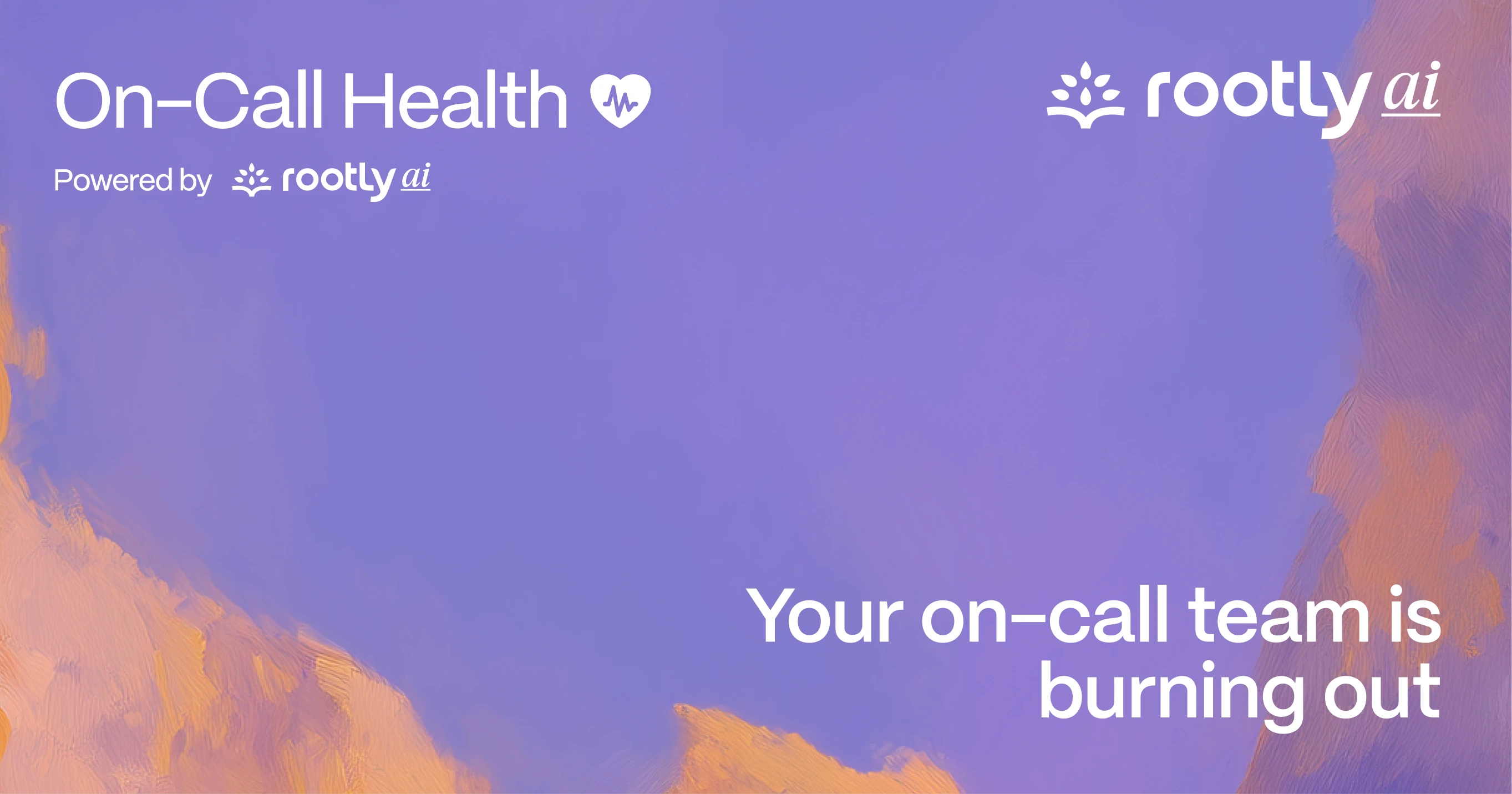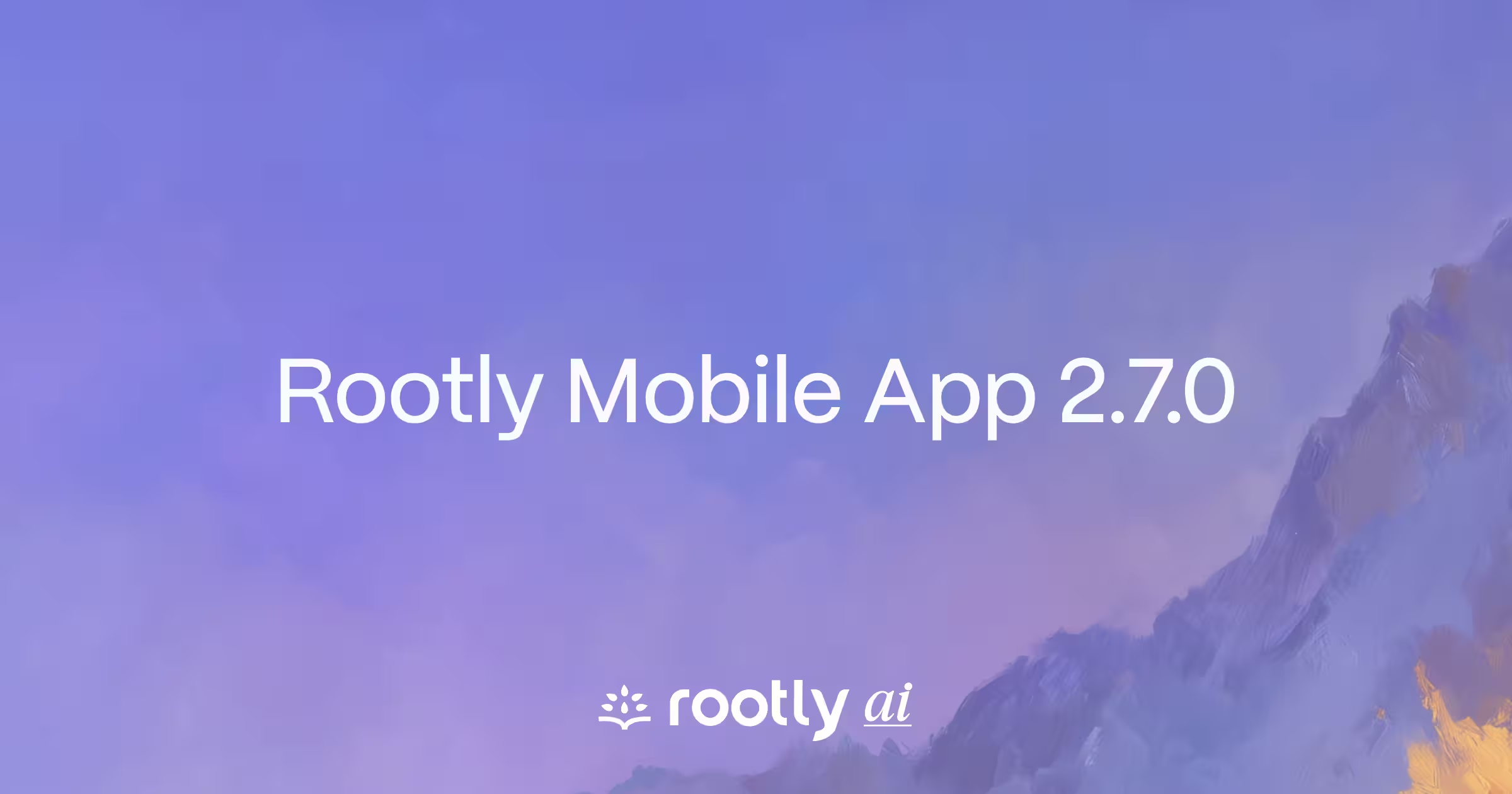Rootly Mobile 2.7.0 introduces a brand-new home screen experience, giving you a real-time command center for your rotations, coverage, and active work. You now have a quick view of schedules you’re on call for, what needs attention, and how you’re trending—without digging through screens. We’ve also added an always-available Action button so you can page or request coverage from anywhere in the app, cutting time to escalation when it matters most.
What’s new
A redesigned home screen built for speed and visibility
- On-call at a glance: Quickly view the schedules you’re currently on call for, plus what’s coming up next.
- Coverage requests surfaced early: See any open coverage requests tied to schedules you’re part of, right on home.
- Active work front and center: Jump straight into your open alerts and incidents without extra navigation.
- Personal performance insights: Track how you’re responding over time with new activity and performance metrics, including week-over-week trends across incidents and alerts.
New global Action button in navigation
- A persistent Action button lets you page responders or request coverage from anywhere in the app.
- No more backtracking through tabs to kick off a page or fill a gap in rotation.
Refreshed IR-only experience
- If you only have incident permissions, the app now simplifies navigation to match your workflow.
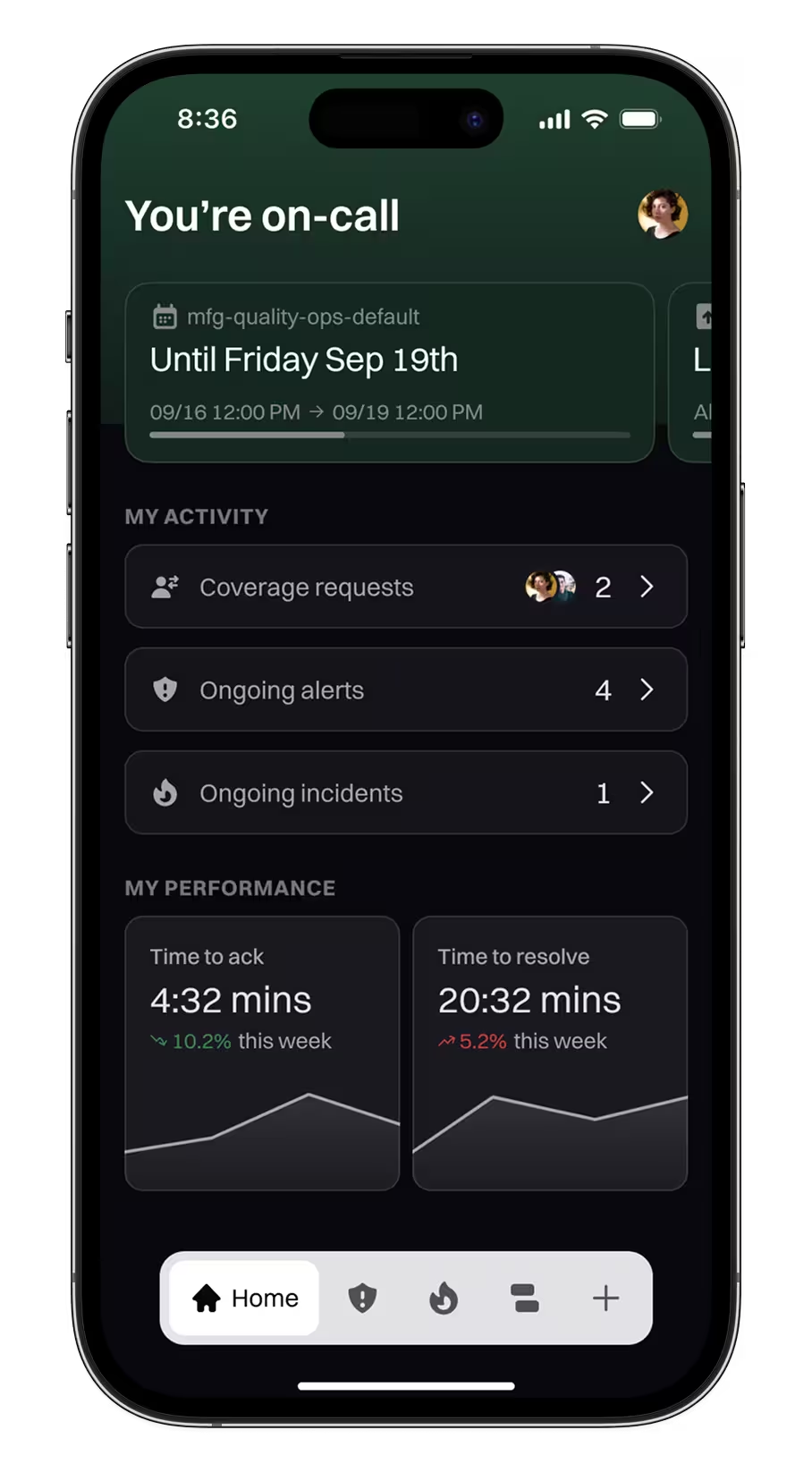
Why it matters
On-call mobile workflows need to be fast, obvious, and low-friction. This release turns the home screen into a true on-call dashboard: the right queue, the right schedule context, and the right next action—immediately visible. The Action button removes navigation overhead during high-stress moments, and the new performance view helps teams build healthier, more sustainable on-call habits by making trends visible over time.
Getting started
Update to Rootly Mobile 2.7.0 from your app store. Once installed, you will land on the new home page automatically and can use the Action button immediately.
New & Improved
New Features
- Public status pages now respect the configured timezone instead of defaulting to UTC for service timeline displays
- Added support for integer value comparisons in workflow conditions
- Mobile app now properly renders HTML content in alert descriptions
Bug Fixes
- Fixed alert urgency deletion issues where deleted alert sources were blocking urgency removal
- Fixed duplicate "User joins Slack channel" timeline events and workflow triggers
- Resolved alert bulk update operations where status changes weren't persisting properly
- Fixed Android mobile app not restoring volume settings after alert notifications
- Resolve liquid variables when previewing communications for an incident