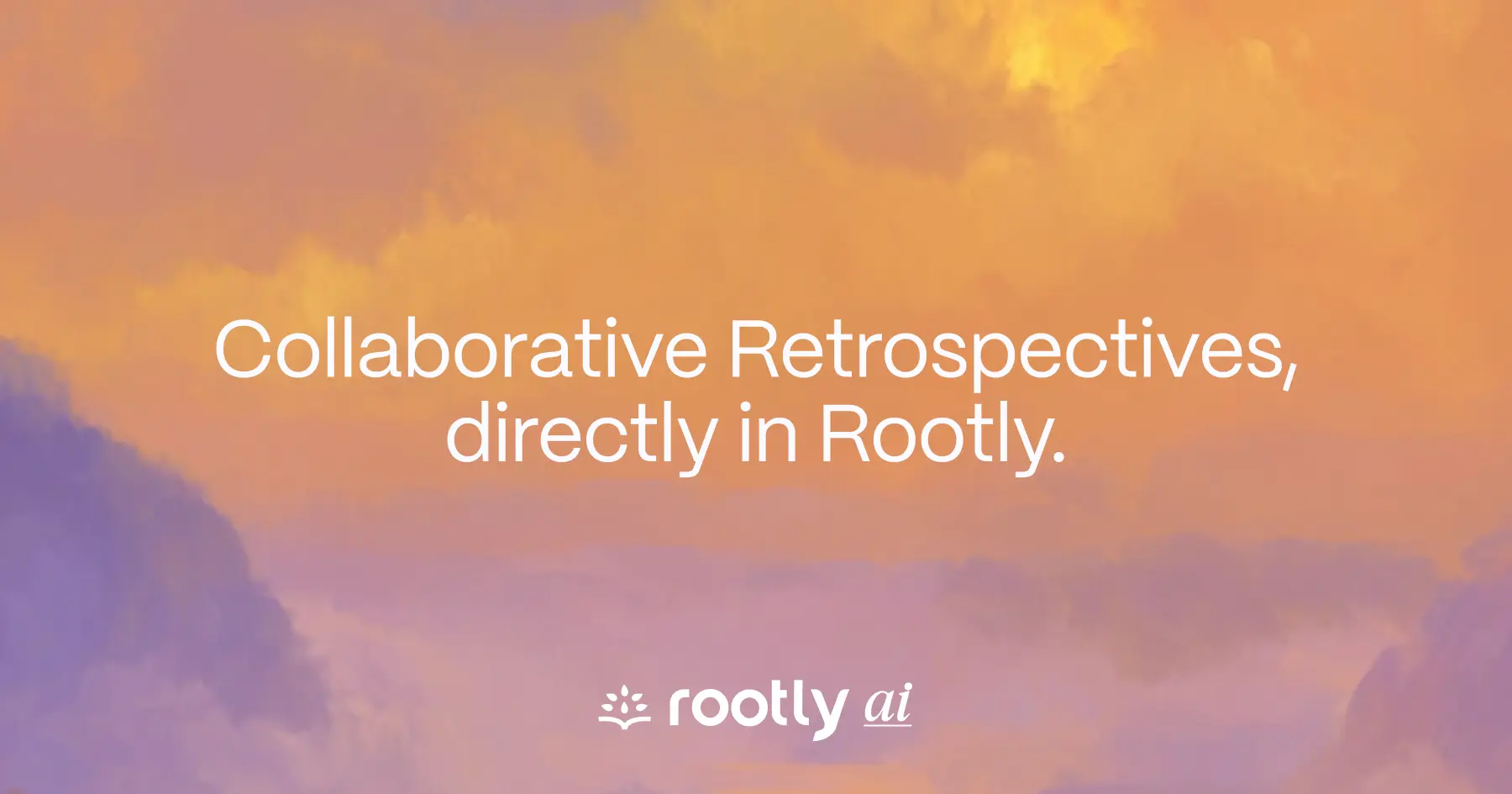New enhancements and better UX to supercharge Microsoft Teams as your central hub for incident response. You can declare, triage, collaborate, document, and coordinate—without switching tools. Integrate seamlessly with Outlook for scheduling retro meetings, SharePoint for retro docs, and Teams for calls and chat to keep your workflows unified and auditable.
- Incident orchestration natively in Teams: Spin up dedicated channels and tabs for incidents directly within Teams, so all stakeholders—engineers, leadership, customer ops—can rally around one source of truth.
- One-click Teams calls from incidents: Create or join a Microsoft Teams meeting straight from the incident; meeting links are embedded in notifications and the incident itself.
- Ecosystem alignment with Outlook, SharePoint & Teams: Use Outlook scheduling retro meetings, SharePoint for collaborative retrospective docs and archives, and Teams channels as your communications backbone during response. (All powered by the same incident workspace.
- Consistent context + roles: Pre-assign incident roles and responsibilities so stakeholders entering the Teams space immediately know who’s here for what. Leverage workflows to bring in schedules, escalation policies, and service context without manual handoffs.

Learn more at Response with Teams.
Why it matters at enterprise scale.
- Zero friction in response coordination: Eliminates context switching among your tools. Teams, mail, and docs are all already in your enterprise stack—now they’re incident-aware.
- Improved stakeholder alignment and visibility: Customer support, product, and exec teams can join a single Teams channel rather than bouncing between apps, keeping non-technical stakeholders in sync.
- Audit and compliance: All decisions, timeline entries, and artifacts live in the Teams space and SharePoint archives, giving you a full record for retrospectives, compliance, and learning.
- Faster reaction time: With meetings, schedules, docs, and communication already embedded, teams accelerate handoffs and reduce setup lag in critical incident windows.
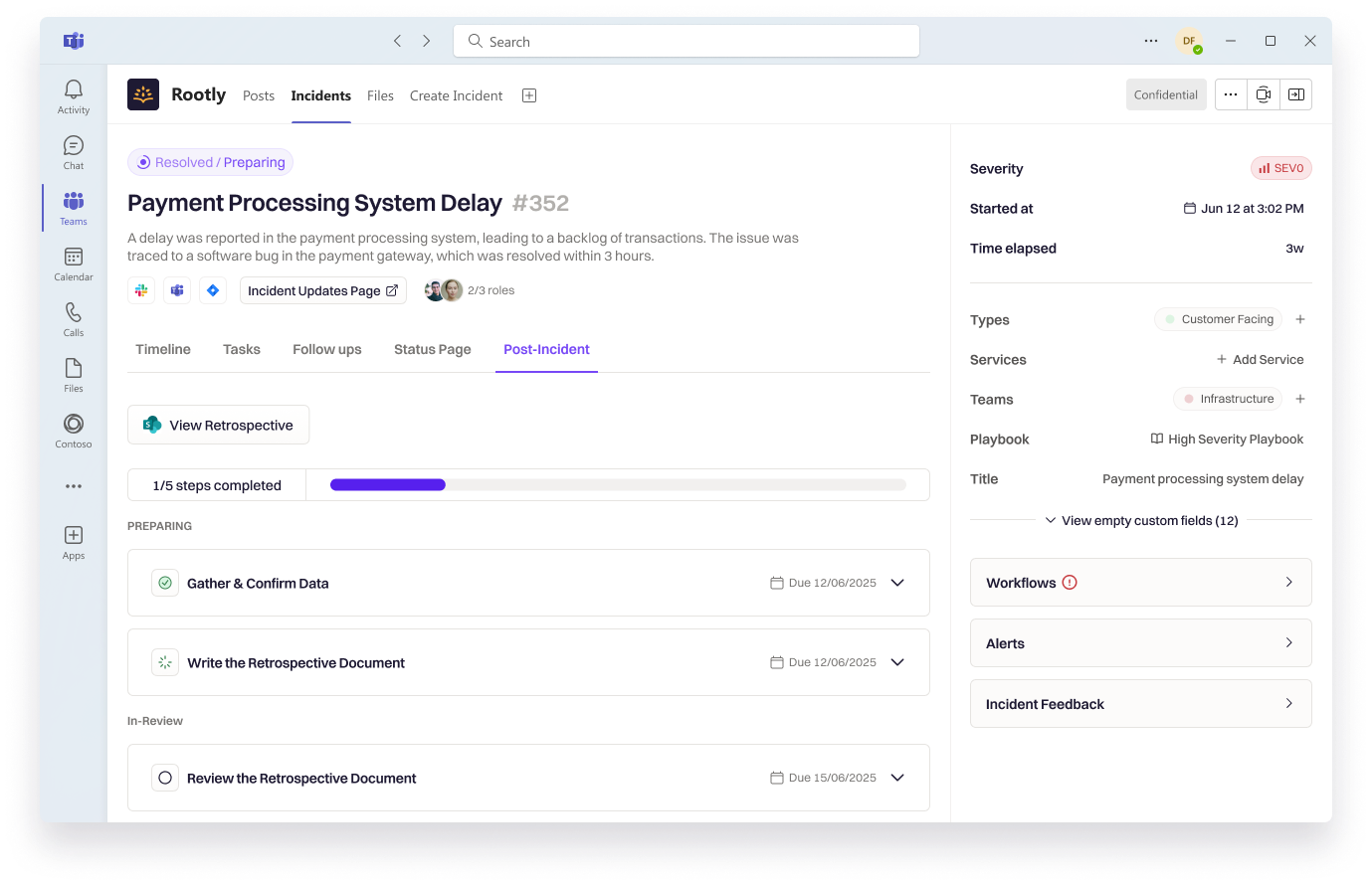
This release brings smoother UX and extends Rootly’s full-response engine that’s already been running within Microsoft Teams, so your enterprise can run incidents in one place, faster, smoother, and as always, consistently. It’s where your people already live, where your compliance lives, and where your decisions get made.
Get started at the Microsoft store.
New & Improved
New Features
- Enabled automatic population of team and service fields when creating incidents from alerts, streamlining incident creation workflow
- Sort tasks by status in the incident view for better task management
- Implemented decimal precision capping (2 decimal places) in metrics tab for cleaner data visualization
Bug Fixes
- Fixed user count discrepancy between UI display and CSV export in the members list
- Resolved issue where alert urgency levels displayed with identical colors in metrics graphs
- Fixed issue where alert checkboxes remained selected after bulk actions were completed
- Fixed "Content missing" error when selecting non-default retrospective templates during incident retrospective creation
- Corrected Confluence on-premise API endpoint mismatch preventing retrospective page creation
- Fixed incident CSV export timeout issues for large data sets
- Resolved duplicate status updates in alert bulk action processing