What's New
You can now add a delay period to your escalation policies, allowing monitors time to self-heal before triggering notifications. This feature helps reduce alert fatigue by preventing unnecessary pages for transient issues that resolve themselves.
How It Works
When an alert is triggered, the escalation policy will wait for the specified delay period before it starts paging. During this waiting period:
- If the monitor resolves: The alert is automatically resolved and no notifications are sent
- If the delay expires: Normal escalation proceeds as configured
This intelligent delay ensures your team only gets notified about issues that persist beyond the self-healing window.
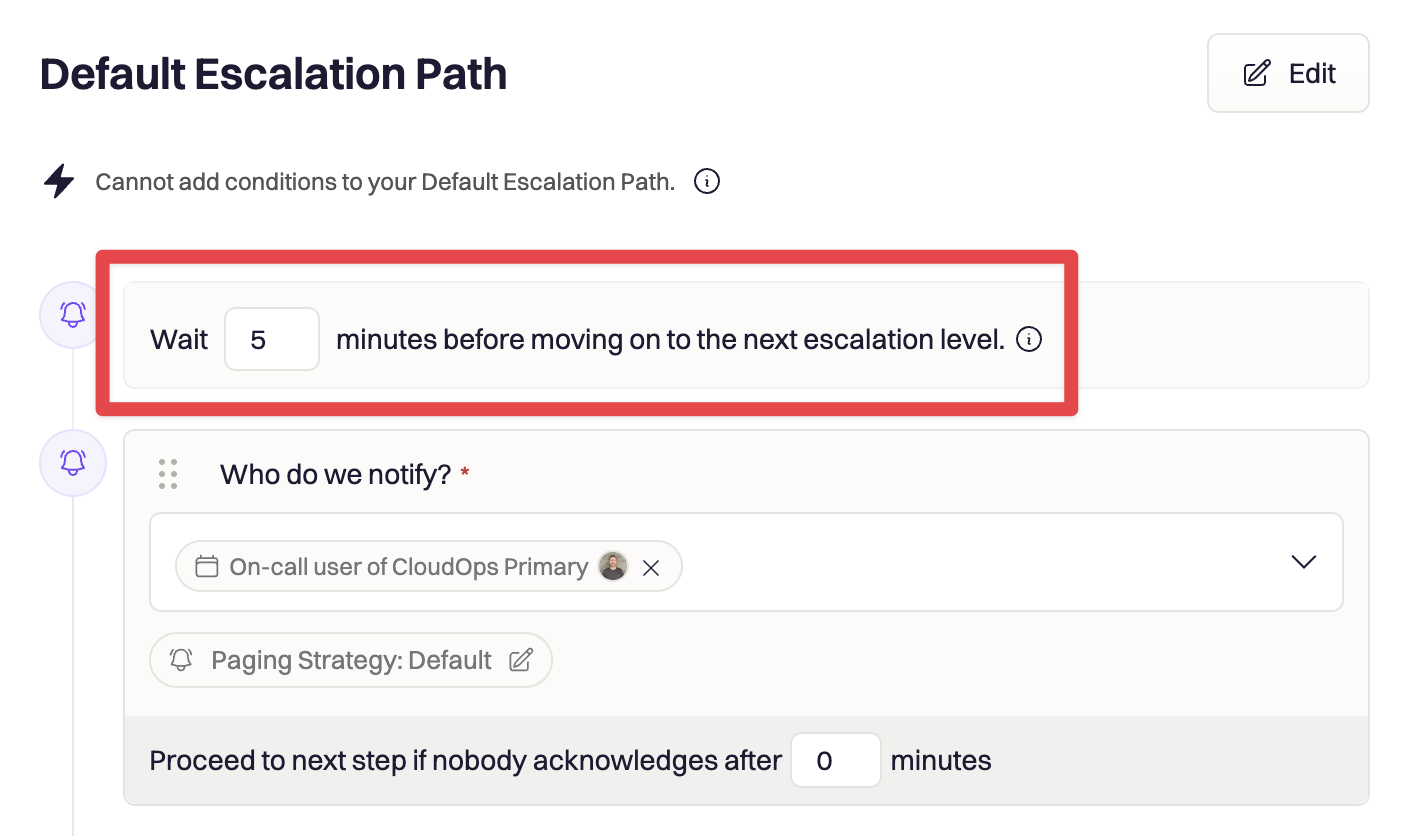
Key Benefits
Reduced Alert Fatigue: Stop getting woken up for issues that fix themselves within minutes
Better Sleep: Responders stay fresh and alert for critical incidents that require human intervention
Smarter Alerting: Focus your team's attention on problems that actually need investigation
Getting Started
Escalation policy delays are now available to all users. Update your policies today to start reducing unnecessary alerts and keeping your team focused on what matters most: Navigate to your Escalation Policy settings, set your desired delay period (1-30 minutes), and save your changes!








.jpg)