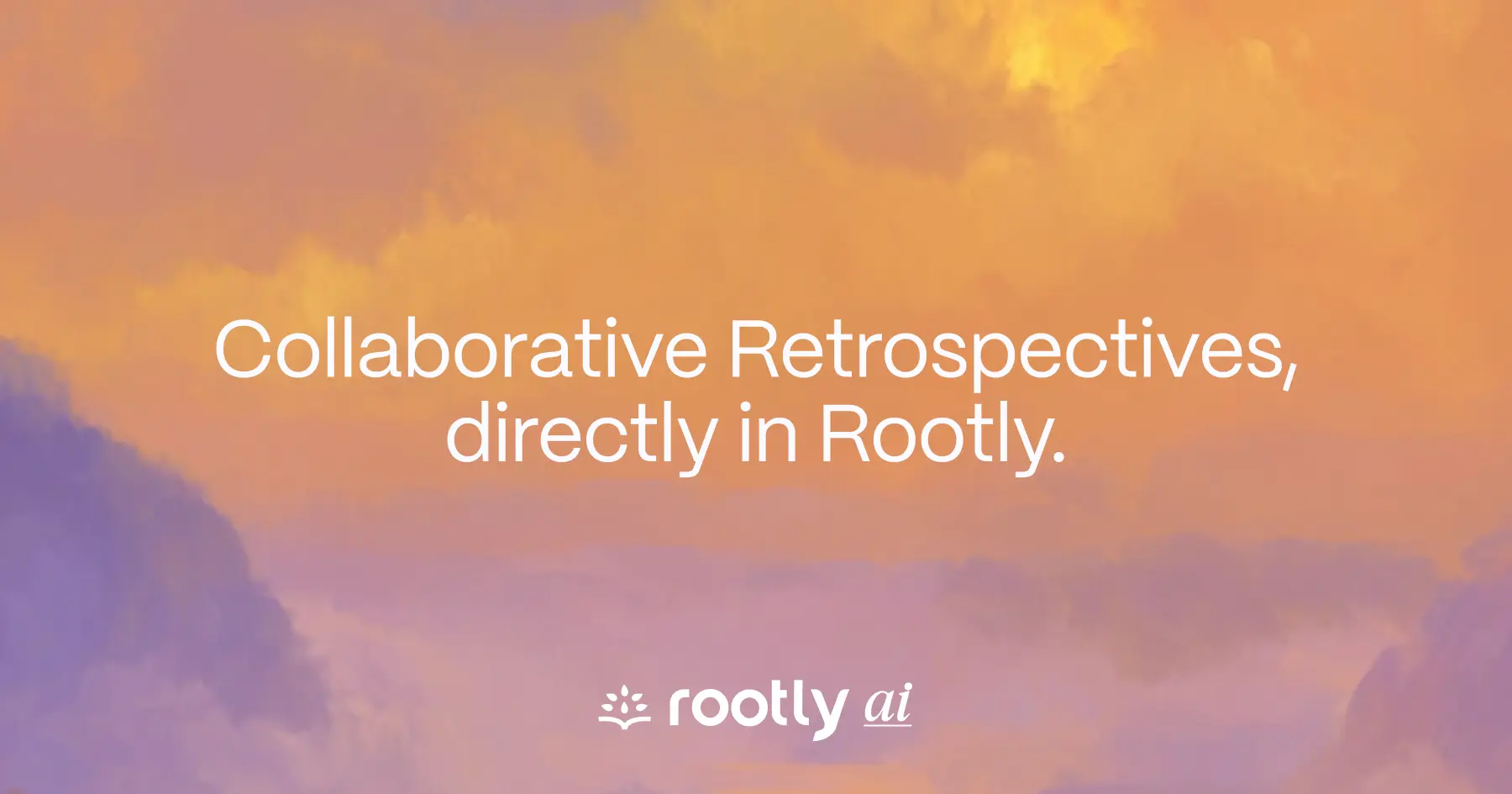🚨 Alert Sources
Our new Alert Sources page makes it incredibly easy to view, create, and test alerts from a huge selection of sources including Sentry, Grafana, Datadog, Prometheus Alertmanager, and more from a beautifully simple user interface.
No need to switch between tabs and fumble around in confusing docs when configuring a new alert source—just head to Alerts in Rootly web and click “Add Alert Source”, then select the source you want. You’ll be prompted through a step-by-step guide to set up and test your alert, right within the platform.

As you configure your alerts, you’ll always be automatically prompted to test the alert so you can make sure it’s working properly.

You can also send mock alerts for any alert source (including ones you haven’t integrated) so you can see exactly how these alerts will appear when triggering an escalation policy, without going through the trouble of manually creating an alert from the desired source. Mock alerts can be sent by clicking “Add Alert Source”, then clicking the “Send mock alert” button for any of the alert sources on the list. When creating a mock alert, we'll give you a heads up if you're notifying anyone else to avoid confusion.

Your alert sources are all viewable in a convenient list view under the Alert Sources tab, where you can see their status (active, testing, or setup incomplete).
With over 25 alert sources available, plus the option to configure email alerts and generic webhooks (coming soon!), you’ll be able to move from alert to incident creation seamlessly, no matter your observability stack.
🌝 New & Improved
🆕 Introduced new incident workflow action to allow team to automatically update the status of alerts attached to an incident.
💅 Auto-sync of imported PagerDuty services can now be turned off. This allows many-to-one Rootly to PagerDuty service mapping.
💅 “Publish to status page” modal will now auto-select the previous status page that the incident was published to. This saves users the effort in having to reselect the status page on each publication.
💅 On internal/private status pages we now list impacted services and functionality directly on the incident (just like we do for scheduled maintenance)!
🐛 Fixed issue with rich text summary fields incorrectly caching previously entered values.
🐛 Fixed intermittent issue with dashboard exports erroring out when downloaded to PDF format.
🐛 Fixed issue with users unable to save their General notification settings in the Account Settings tab.