Since launching Alert Sources, we’ve been committed to expanding our integrations to seamlessly bring alerts from your favorite tools into Rootly. This week, we’re excited to introduce two new native alert sources designed to enhance your monitoring workflows:
Checkly: a monitoring platform built for developers, combining end-to-end browser checks with API monitoring to ensure your web apps and APIs are performing flawlessly. Integrating Checkly with Rootly means your team can immediately respond to issues as soon as they’re detected, keeping your services running smoothly.
New Relic: offers a powerful observability platform that unifies logs, metrics, and traces, providing deep insights into the health and performance of your applications. With Rootly integration, New Relic alerts flow directly into your incident management workflow, enabling faster detection, response, and resolution of issues.Once set up, any alert triggered in Checkly or New Relic will automatically create an alert in Rootly, ensuring incidents are captured and actioned without delay.
To set up any of these alert sources, head to On-Call > Alert Sources > + Add Alert Source and type in the tool you’re looking for. Each native Alert Source has in-app setup instructions so no need to hunt for documentation.
🌝 New & Improved
🆕 The same team can now be paged multiple times when escalating to Opsgneie. Opsgenie only allows the same team to be paged once per incident. This new feature will allow teams to bypass that restriction and re-page the same team for the same Rootly incident.
🆕 Teams can now see and track Partially Completed workflows. Previously, workflow runs were only shown as either Completed or Failed.
💅 Added informational text to warn users that on-call schedules synced to a calendar sync to a frequency set in the user’s calendar app.
💅 Improved UI for item filters. Now selected values will be displayed at the top of the filter dropdown to inform users of the already-selected values.
🐛 Fixed sort logic on action items displayed in Slack to ensure they are displayed in the order in which they are created in.
🐛 Fixed issue with Mark as In Triage field auto unchecking itself when another field edited on a Dynamic Form.
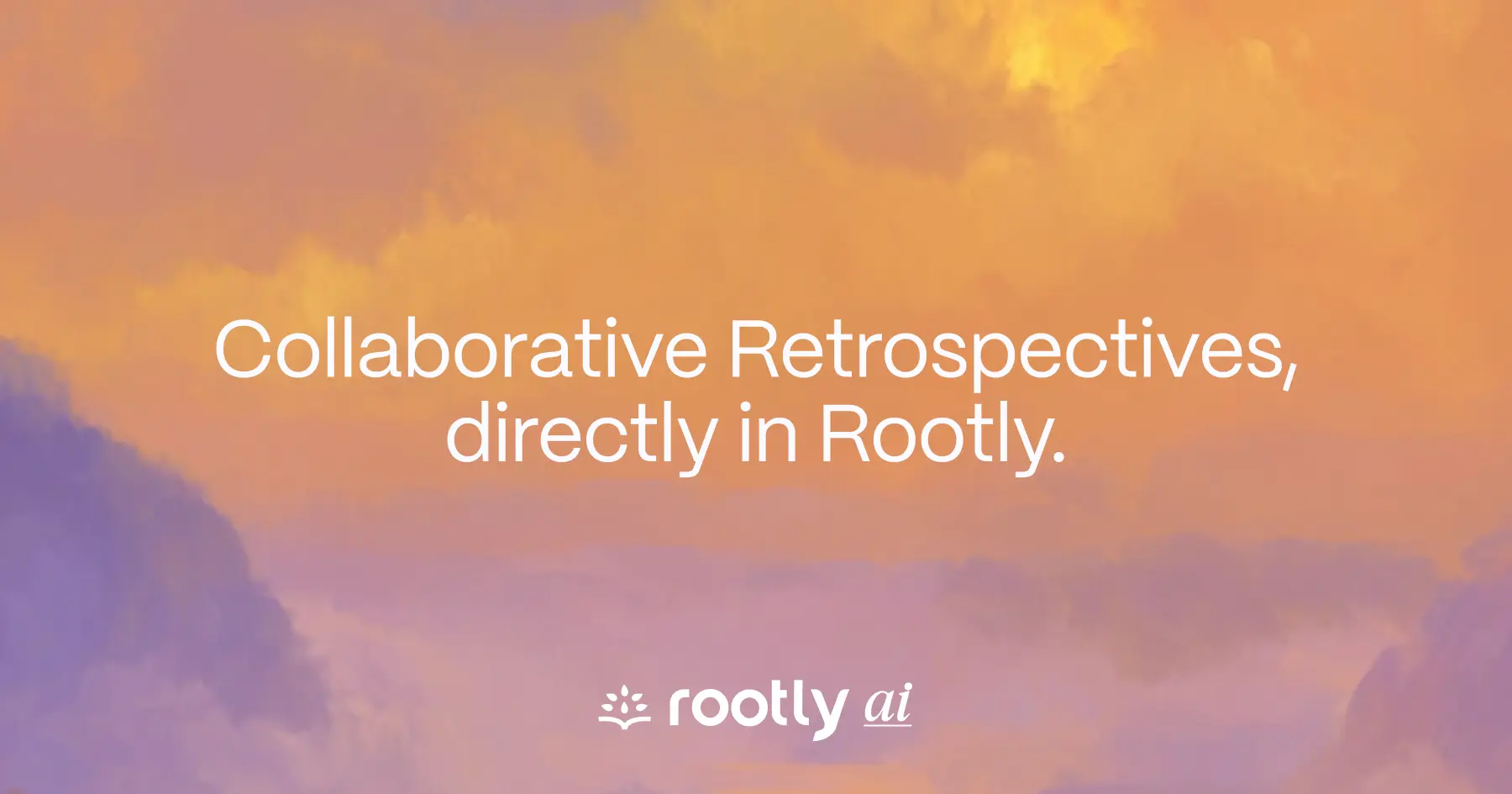







.png)