

The Unofficial KubeCon EU '26 SRE Track
6 talks to add to your schedule
This article reviews the top 10 incident management tools for 2025. Each platform has its own unique strengths, so the best choice depends on your team size, budget, and current workflow.
When IT systems go down, companies lose an average of $5,600 every minute. A single incident can cost hundreds of thousands of dollars, but that's not the biggest problem. The real issue? Teams waste time jumping between different tools, losing important details, and struggling to coordinate their response.
Roughly 91% of companies face at least one major incident each year. The teams that handle these situations best aren't necessarily the ones with the most resources - they're the ones with the right tools and processes in place.
We looked at the most popular incident management tools to see which ones actually work well for modern teams. Here's what we tested:
We focused on real-world performance, not just feature lists.
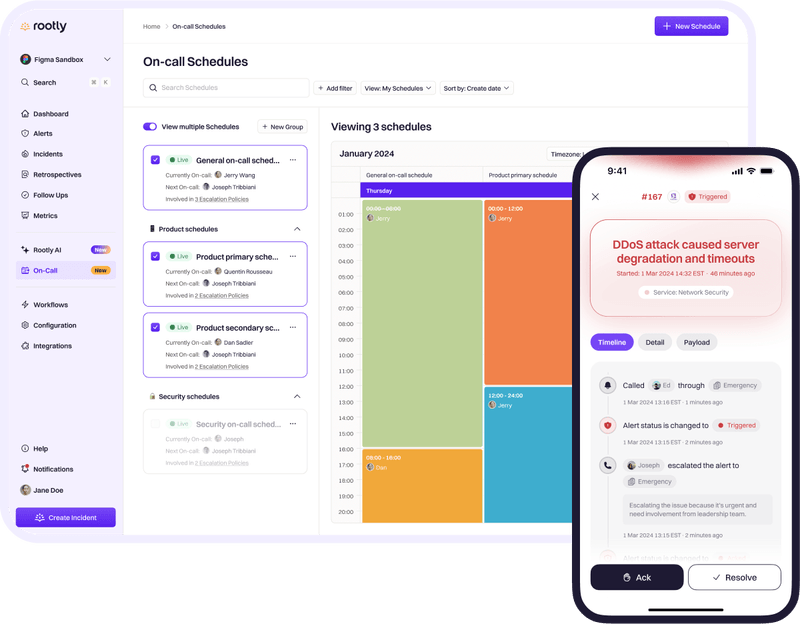
Rootly works directly inside Slack, where most engineering teams already spend their time. When something breaks, it automatically creates a dedicated channel, brings in the right people, and walks everyone through the response process step by step.
Most tools take weeks to set up and require training. Rootly works in 5 minutes with zero configuration. It comes with smart defaults based on how 500+ other teams handle incidents, so you don't have to figure everything out from scratch.
What Makes It Stand Out:
Teams using Rootly fix incidents 40% faster than teams using traditional tools. That's the difference between a 10-minute outage and a 17-minute outage - which can save thousands of dollars per incident. Over 1,000 engineering teams have already made the switch.
The Bottom Line: While other tools add more complexity to an already stressful situation, Rootly makes incident response feel natural and organized. It's like having an experienced incident commander built right into your Slack workspace.
Best for: Modern engineering teams using Slack who want fast setup, proven workflows, and the fastest incident resolution times without complexity or training overhead.
Pros:
Cons:
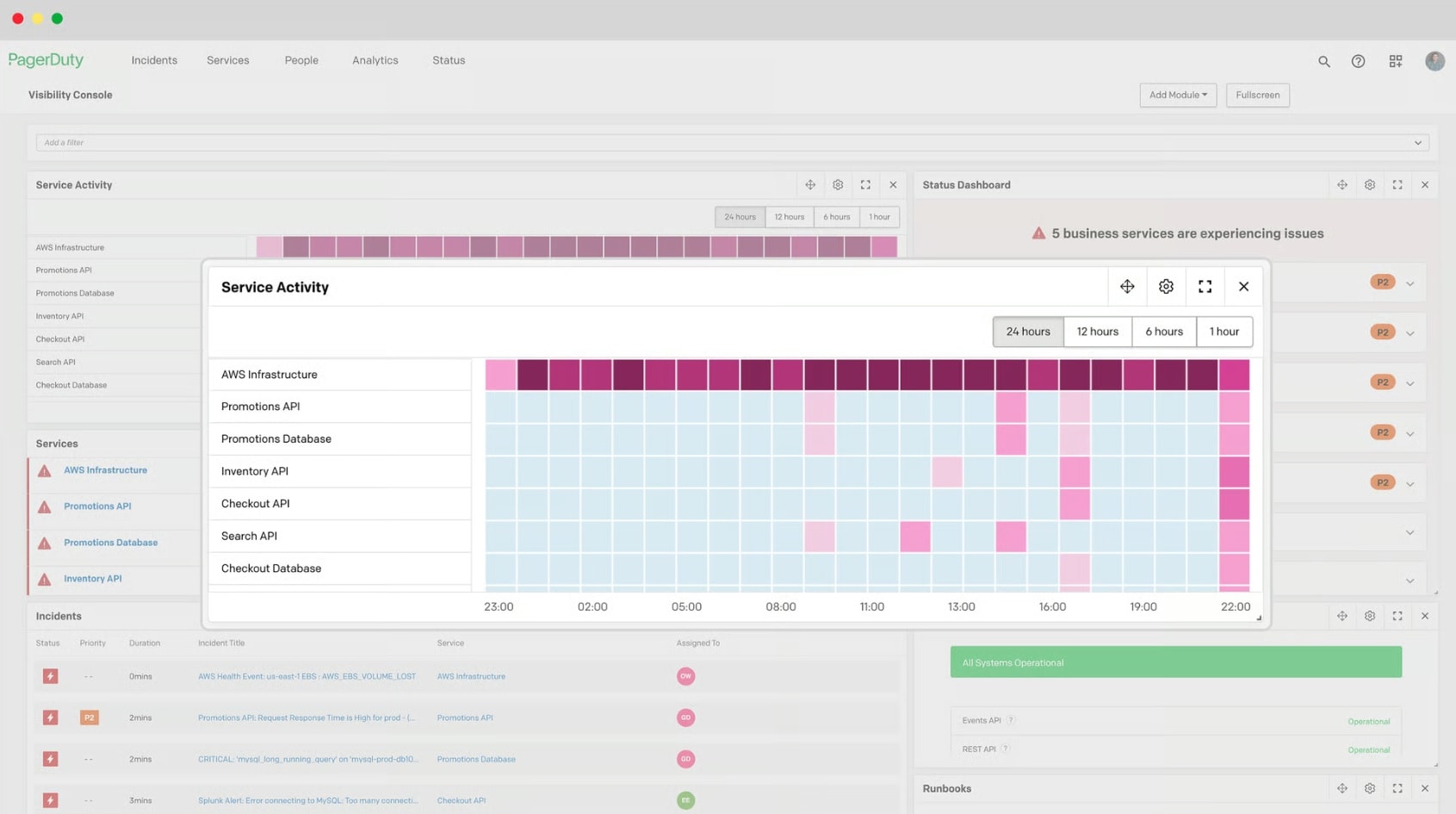
PagerDuty is the gold standard for large enterprises with complex infrastructure and dedicated incident response teams. It's been around the longest, has the most integrations (500+), and can handle massive, multi-team incidents that would break other platforms.
The machine learning features for reducing alert noise are genuinely impressive. The analytics and reporting capabilities are enterprise-grade. If you need to integrate with dozens of monitoring tools and have complex escalation workflows, PagerDuty can handle it all.
All that power comes with significant complexity. Setup takes 2-3 weeks minimum, often requiring dedicated staff. Small teams (under 50 people) report feeling overwhelmed by the interface and configuration options. It's like using enterprise accounting software when you just need to balance your checkbook.
Best for: Large enterprises with dedicated DevOps teams, complex multi-cloud setups, and the resources to handle extensive configuration and training.
What Makes It Stand Out:
Pros:
Cons:
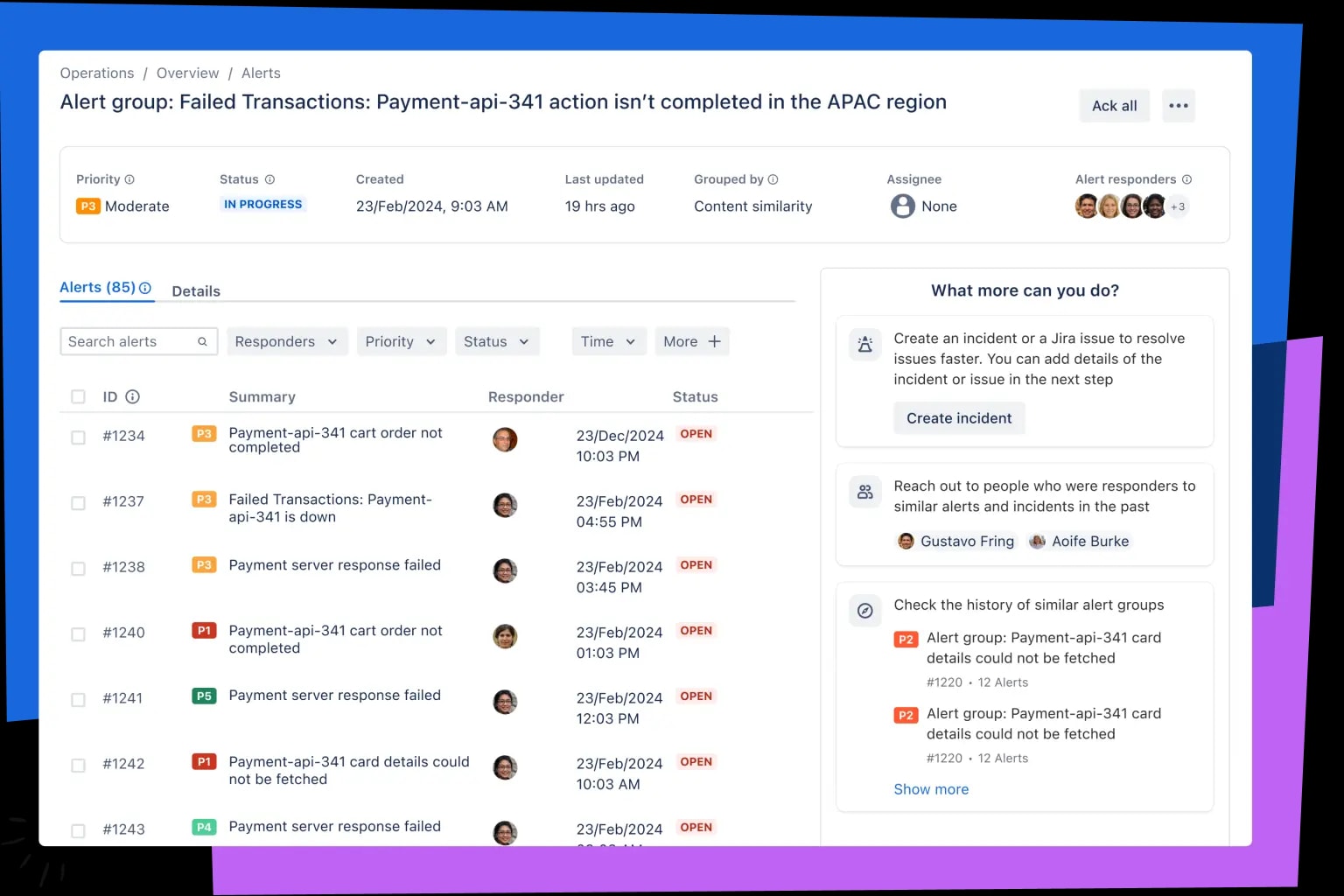
Opsgenie is the best choice for teams already living in the Atlassian ecosystem. If you use Jira, Confluence, and other Atlassian tools daily, Opsgenie fits right in. It's excellent at getting alerts to the right people across different time zones, and the mobile apps work great for on-call engineers.
The scheduling features are top-notch, and setting up escalation rules is straightforward. The free tier (up to 5 users) gives you professional-grade alerting without any cost.
Opsgenie focuses on the "getting notified" part of incident management, but once your team is alerted, you'll likely need other tools to collaborate and actually solve the problem. It's like having a great doorbell - it tells you someone's at the door, but doesn't help you talk to them.
Best for: Teams already using multiple Atlassian products who need reliable alerting and don't mind using separate tools for incident collaboration.
What Makes It Stand Out:
Pros:
Cons:
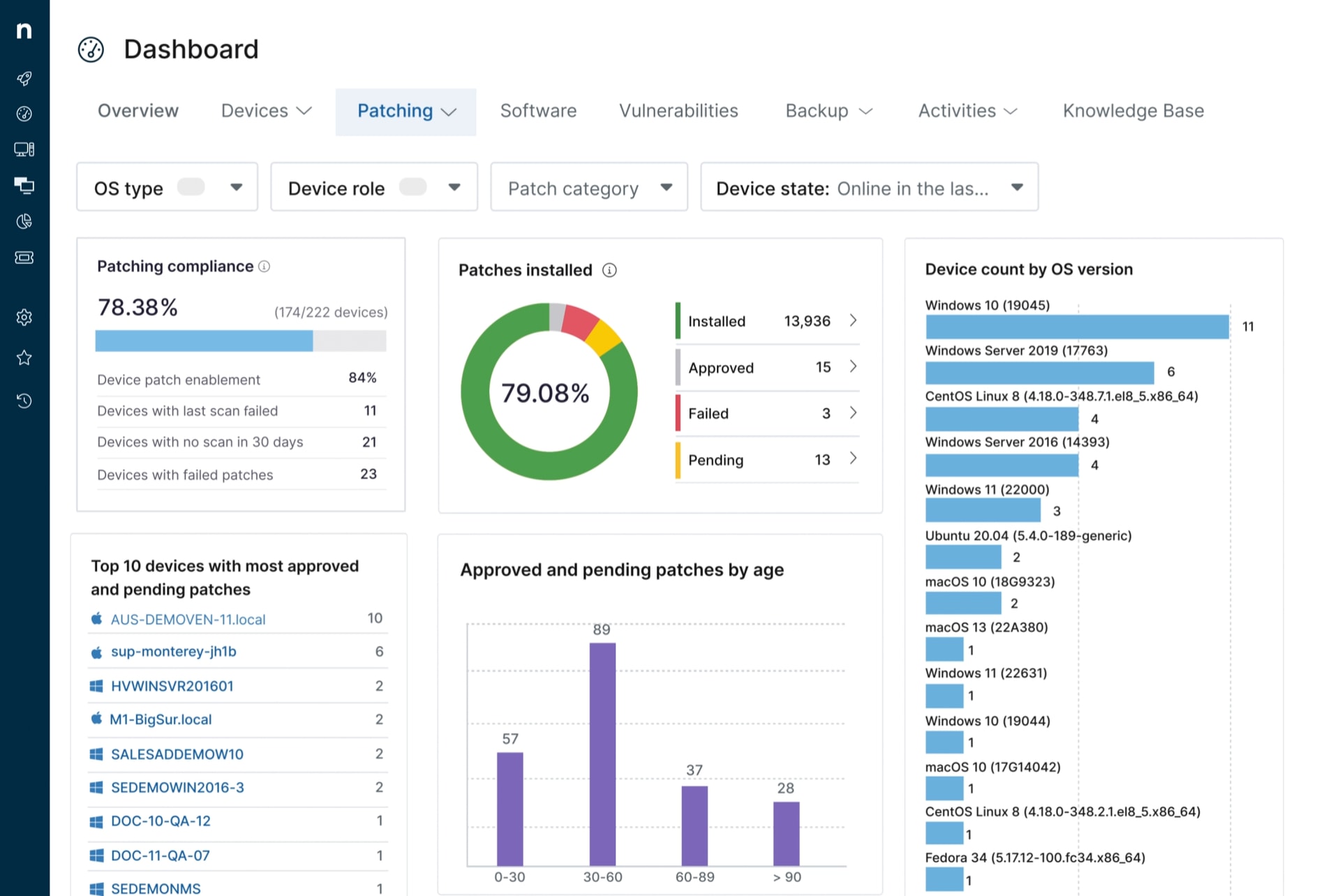
NinjaOne is perfect for managed service providers (MSPs) and traditional IT departments who need more than just incident management. It combines monitoring, patch management, remote access, and help desk functions in one platform.
The all-in-one approach means less tool sprawl for IT teams. The per-technician pricing model works well for MSPs managing multiple clients. Asset tracking and automated maintenance help prevent many incidents before they happen.
While it handles traditional IT operations well, it's not built for modern software development teams. The incident collaboration features are basic compared to tools designed specifically for DevOps workflows.
Best for: MSPs, traditional IT departments, and teams managing physical infrastructure who want comprehensive IT management beyond just incident response.
What Makes It Stand Out:
Pros:
Cons:
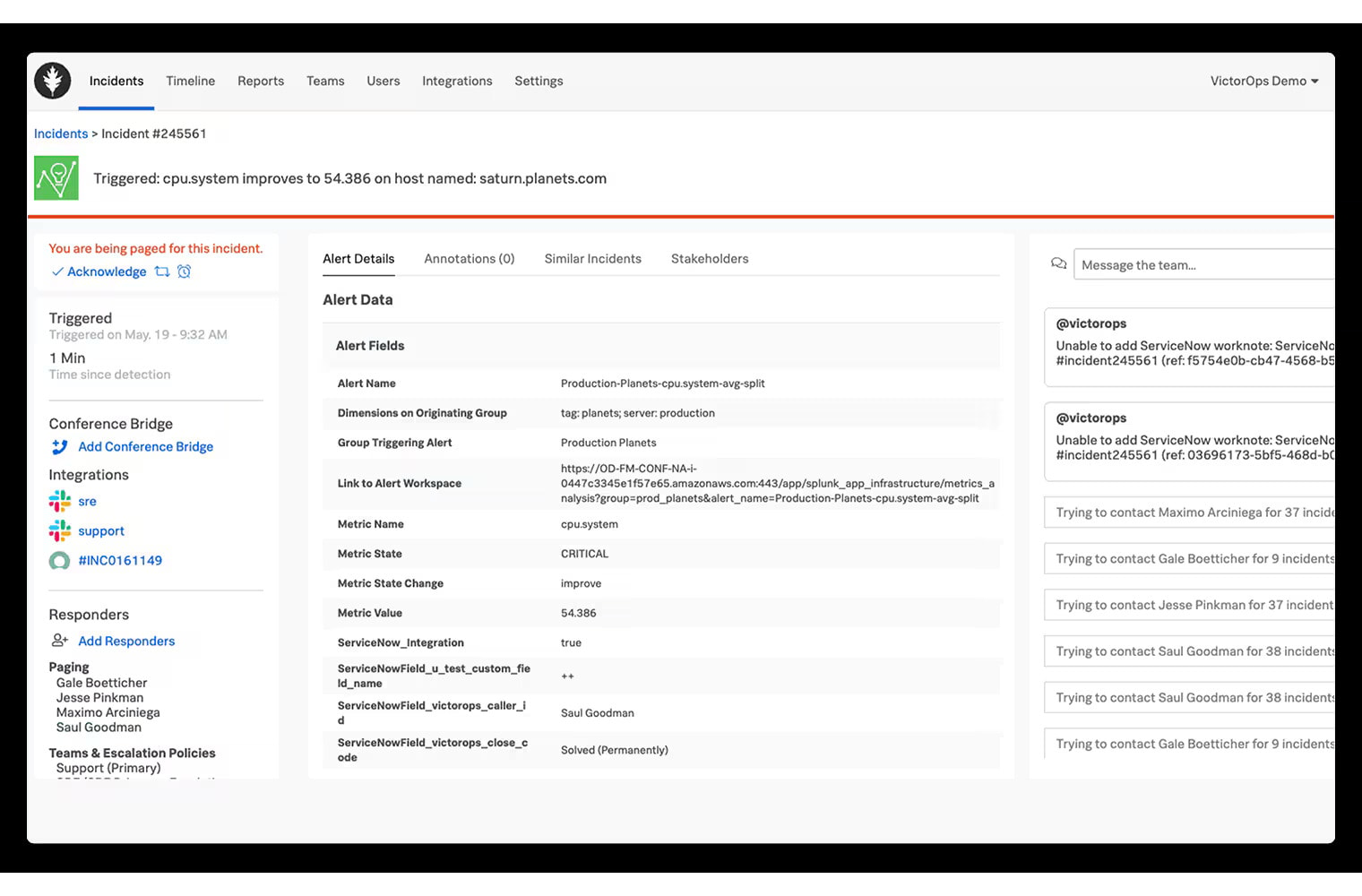
Splunk On-Call is the natural choice for teams already invested in the Splunk ecosystem for logging and analytics. It brings powerful data analysis capabilities to incident management, helping you understand not just what broke, but why it broke and how to prevent it.
The timeline-based incident tracking is detailed and useful. If you're already using Splunk for log analysis, the integration is seamless. The machine learning insights can help identify patterns that other tools miss.
You really need to know Splunk to get full value from this tool. Teams without existing Splunk expertise often find it overwhelming. The data analysis features can be overkill for straightforward incidents where you just need to get systems back online quickly.
Best for: Organizations already using Splunk products with teams who have the expertise to leverage advanced analytics during incident response.
What Makes It Stand Out:
Pros:
Cons:
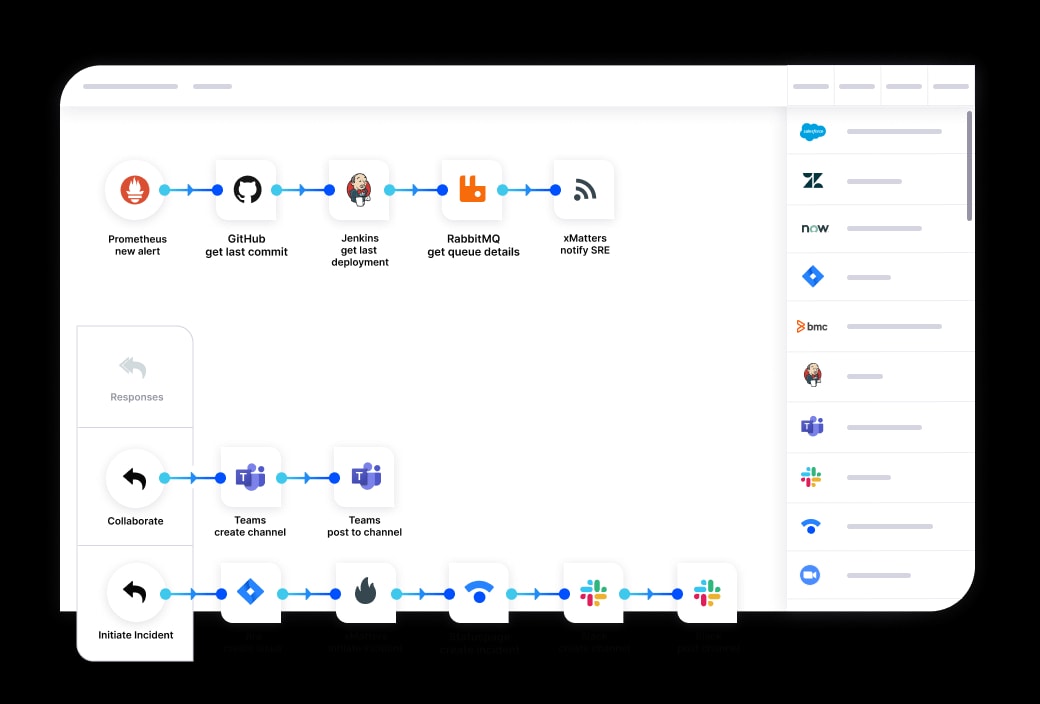
xMatters is built for enterprise environments where incident communication needs to be bulletproof. Think financial services, healthcare, or utilities where regulatory compliance and audit trails are critical. It excels at coordinating complex, multi-team responses across different departments and time zones.
The communication orchestration is enterprise-grade. You can set up sophisticated workflows that automatically notify the right people based on location, skills, and availability. The compliance and audit features meet strict regulatory requirements.
This enterprise focus means complexity that smaller organizations don't need. Setup requires significant planning and configuration. The interface feels dated compared to modern tools, and the learning curve is steep.
Best for: Large enterprises in regulated industries where compliance and audit trails are more important than speed and simplicity.
What Makes It Stand Out:
Pros:
Cons:
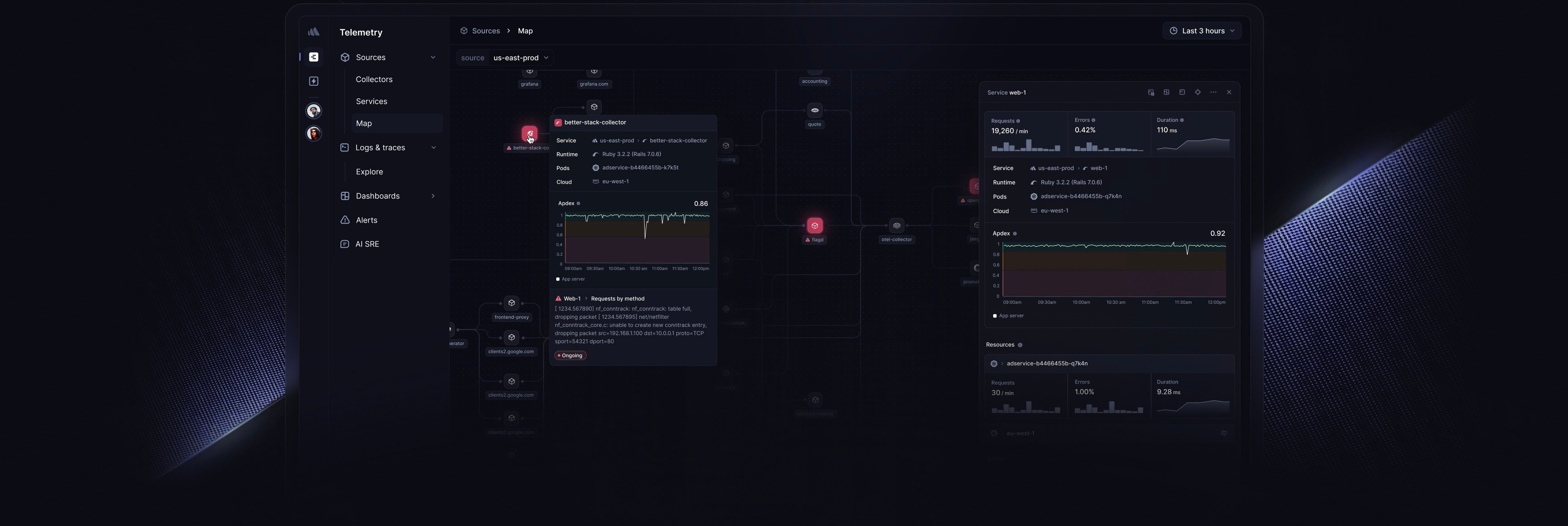
Better Stack is the developer's dream - beautiful, modern, and refreshingly simple. It combines uptime monitoring with incident response in one clean package. If you're tired of ugly, complex interfaces and want something that feels like it was built this decade, Better Stack delivers.
The interface is genuinely beautiful and intuitive. Setup takes about 30 minutes. The flat pricing model ($29/month total, not per user) is perfect for small teams. Status page creation is built-in and looks professional.
It's built for smaller development teams, not enterprises. You won't find advanced features like complex escalation policies or deep integrations with enterprise tools. Think of it as the elegant solution for teams who want something that just works without complexity.
Best for: Small to medium development teams who prioritize design, simplicity, and don't need enterprise-level features.
What Makes It Stand Out:
Pros:
Cons:
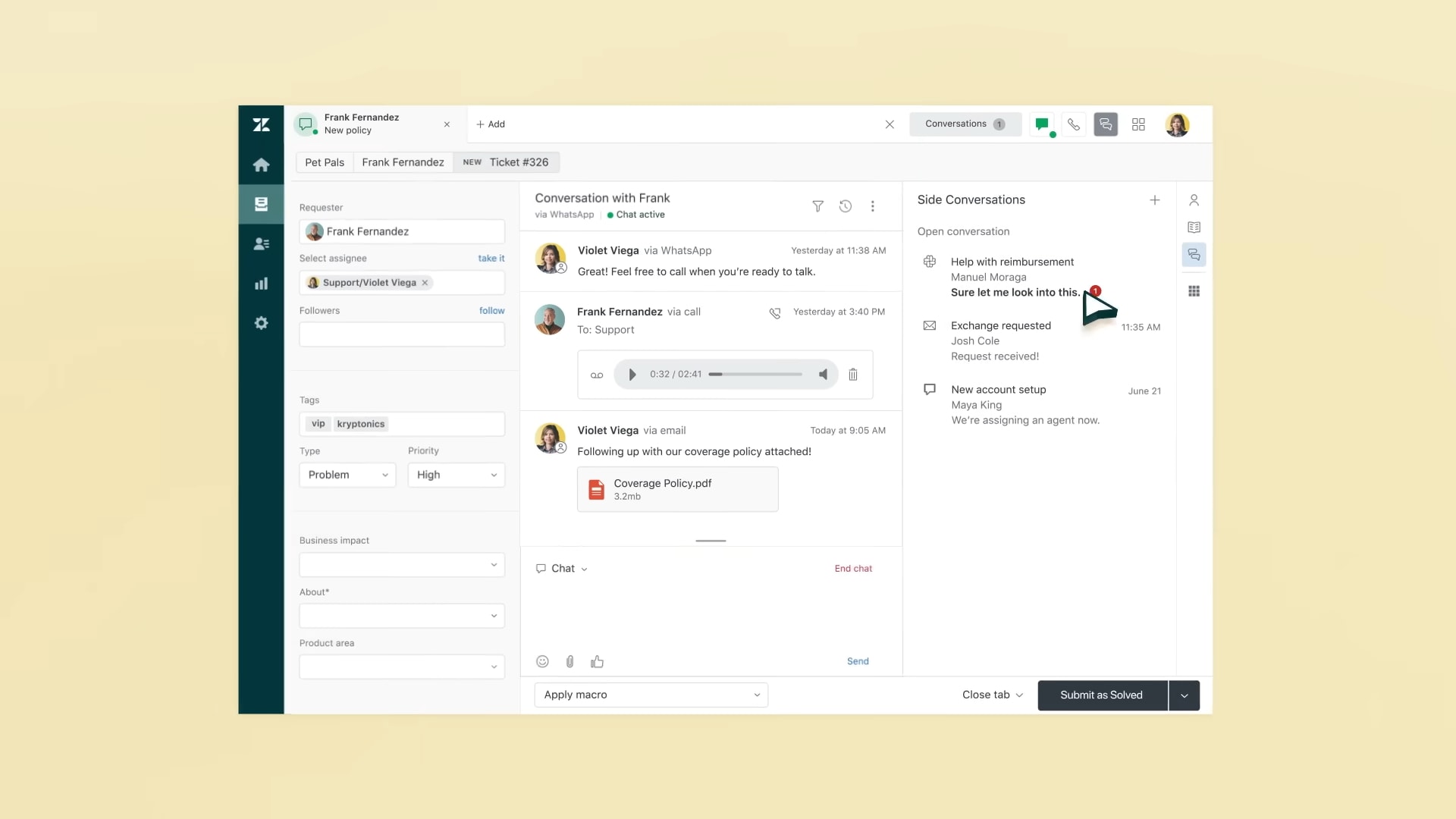
Zendesk makes perfect sense if you're already using it for customer support and want to extend that into incident management. The interface will be familiar to your support team, and the integration between customer tickets and internal incidents is seamless.
Customer communication during incidents is excellent. The ticketing system is mature and reliable. If your incidents often involve customer-facing issues, having everything in one platform simplifies the workflow.
Zendesk was built for customer service, not technical incident response. DevOps teams often find it lacks the technical depth and automation they need. It's like using a customer service tool for engineering problems - it works, but it's not optimized for the job.
Best for: Customer support teams who need to coordinate with technical teams during customer-affecting incidents, or organizations where most incidents are customer-reported.
What Makes It Stand Out:
Pros:
Cons:
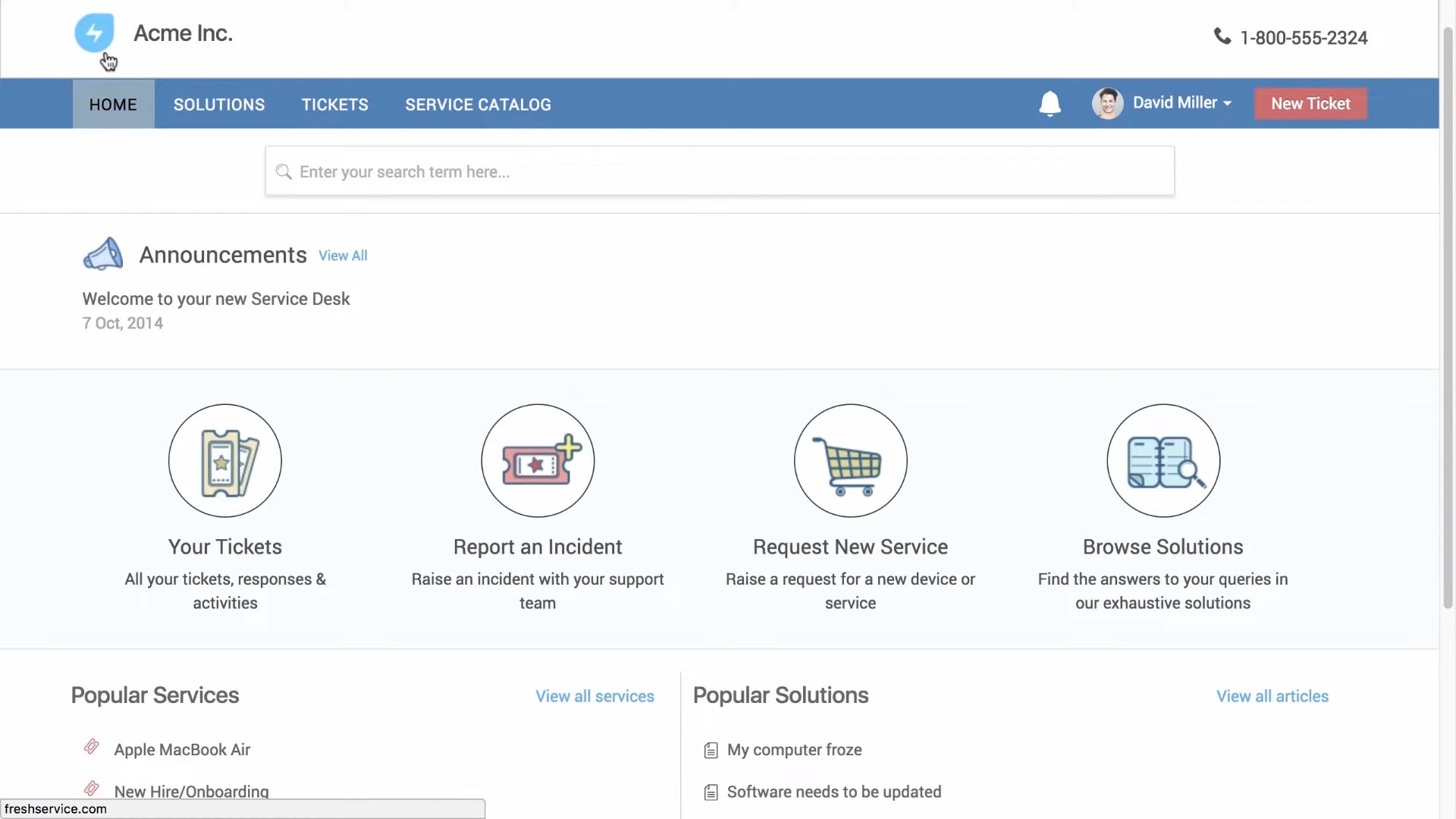
Freshservice is the go-to choice for IT service desks that need ITIL compliance without enterprise complexity. It's designed for traditional IT departments managing infrastructure, help desk tickets, and service requests in a structured way.
The ITIL-aligned processes are built-in, which is great for organizations with compliance requirements. Asset management integration provides good context during incidents. The AI virtual assistant can handle routine responses automatically.
It's optimized for traditional IT operations rather than modern software development practices. DevOps teams often find the workflows too rigid and the integrations limited compared to tools built specifically for their needs.
Best for: Traditional IT departments, service desks, and organizations that need ITIL compliance for their incident management processes.
What Makes It Stand Out:
Pros:
Cons:
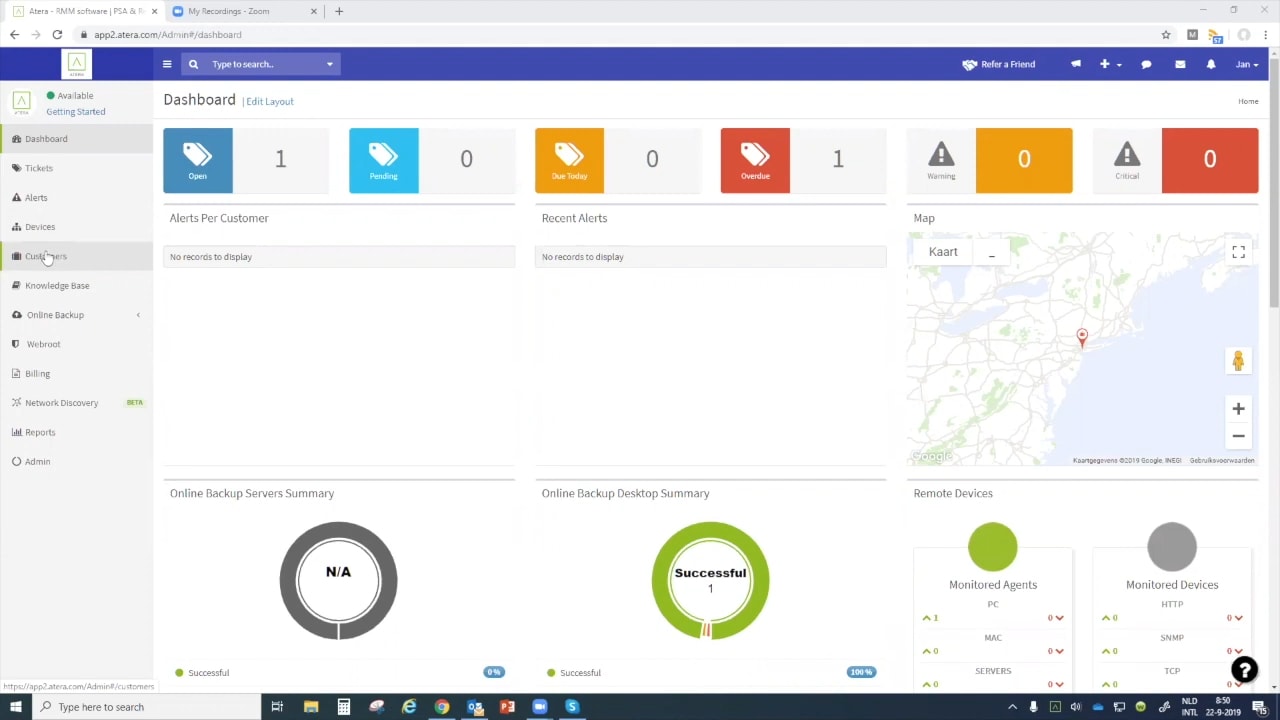
Atera is built specifically for managed service providers (MSPs) and small IT teams who need to manage multiple clients efficiently. The per-technician pricing model (rather than per-device) makes it economical for MSPs handling hundreds of endpoints across different customers.
The all-in-one approach reduces tool sprawl - monitoring, patch management, remote access, and basic incident tracking in one platform. For MSPs, this simplifies client management and billing.
The incident management features are pretty basic compared to dedicated platforms. It's more about IT management with some incident tracking thrown in. Teams focused on modern incident response will find it lacking in collaboration and automation features.
Best for: MSPs and small IT departments who need comprehensive endpoint management and don't require sophisticated incident response workflows.
What Makes It Stand Out:
Pros:
Cons:
Winner: Rootly - 40% faster than traditional tools
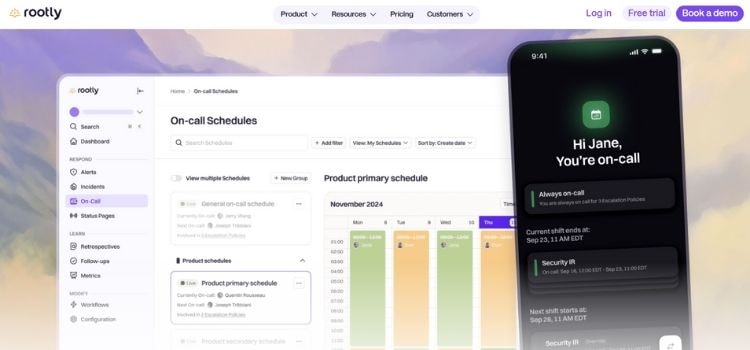
Here's what makes the difference: When you use most incident management tools, your team has to stop what they're doing, open a new app, figure out what's happening, then go back to Slack to actually talk about it. That's a lot of wasted time when every second counts.
Rootly skips all that. Everything happens right in Slack where your team already is. The average response time is 5 minutes, compared to 15+ minutes with traditional platforms. Over a year, that time savings can prevent millions in lost revenue.
Trusted by 100+ customers including NVIDIA, LinkedIn, and Canva to resolve over 150,000 high-severity incidents. Learn about our Slack-native approach & see real customer results.
Looking at just the monthly price tag can be misleading. Here's what these tools actually cost when you factor in setup time and training:
The difference: Rootly sets up in minutes with no extra maintenance costs, keeping first-year spend around $2.4K. PagerDuty often requires engineering time and training, driving costs to $11K–$23K—meaning teams can save $8.6K–$20.6K in year one by choosing Rootly.
Winner: PagerDuty - 500+ integrations with everything
PagerDuty connects to more tools than anyone else. If you have a complex tech stack with lots of different monitoring systems, PagerDuty probably works with all of them.
But here's the thing: Rootly's approach is different. Instead of trying to integrate with everything, it brings everything into Slack (which 85% of engineering teams already use). Often, this means you don't need as many integrations because you're working in one place instead of jumping between tools.
The right incident management software should be easy for your team to learn and use, especially during stressful situations. Look for clean interfaces and simple navigation that won't slow people down when every second counts.
Evaluate how well the incident management software integrates with your existing tools, such as Slack, monitoring systems, and other relevant systems. Smooth integrations save time and reduce the need to switch between different apps during incidents.
Look for platforms that let you customize workflows, alerts, and processes to fit your team's specific needs. Your incident management platform should be flexible enough to match how your team actually operates and handles the incident management process.
The software must work when you need it most, during actual incidents. Verify uptime guarantees, disaster recovery plans, and the vendor's track record during emergency situations.
Strong reporting capabilities help you analyze incident data, understand incident patterns, track team performance, and identify areas for continuous improvement. Look for platforms that provide clear insights without requiring lots of manual work to generate comprehensive reports.
Consider the quality and availability of customer support, especially during critical incidents when you need immediate help. Look for vendors offering 24/7 support, multiple contact channels (phone, email, chat), and dedicated customer success teams. Check response time guarantees and whether technical support is included in your plan or costs extra.
Evaluate the total cost of ownership, including setup fees, per-user costs, and additional charges for premium features. Consider whether the pricing model scales with your team size and usage patterns. Factor in hidden costs like implementation services, training, and ongoing maintenance. Compare value against features offered and ensure the pricing fits your budget both now and as you grow.
Assess how well you can tailor the platform to match your specific workflows and organizational needs. Look for customizable dashboards, flexible notification rules, adaptable escalation policies, and the ability to create custom fields and forms. Consider whether you can modify incident templates, automate routine tasks, and integrate with your unique tech stack without extensive development work.
Incident management software enables teams to track, respond to, and resolve IT issues quickly and efficiently. It automates the incident response processes of logging incidents, notifying the right people, and coordinating the response.
An effective incident reporting software prevents chaos during emergencies by providing structure and clear key processes. Without it, important details get lost, responsibilities are unclear, and teams waste time with duplicate efforts.
IT teams, DevOps engineers, system administrators, and customer support staff use these tools daily. Security teams rely on them for cybersecurity incidents, while development teams integrate them into their deployment workflows.
The software helps teams identify and resolve potential issues before they escalate into major incidents. Real-time alerts and detailed reports keep teams informed about issues as they arise, supporting comprehensive risk management strategies.
Before incidents, use it for monitoring and planning response procedures. During incidents, it coordinates team communication, tracks incident progress, and manages escalations. Following incidents, it facilitates post-incident analysis, documentation, and the identification of ways to prevent similar problems.
Most platforms connect with popular tools like Slack, monitoring tools, and ticketing systems through APIs and pre-built integrations. These connections allow information to flow automatically between systems, reducing manual work.
Incident management focuses on resolving immediate issues to restore normal service operations quickly. On the other hand, problem management aims to identify and resolve the root causes of recurring incidents.
Modern incident response tools create centralized communication channels where teams can collaborate effectively during the incident lifecycle. They ensure all team members can track the same incident details and coordinate their response efforts efficiently.
Essential key features include automated alerting, customizable escalation policies, integration with existing systems, and comprehensive reporting capabilities. Look for platforms that can handle critical issues quickly while maintaining detailed records of past incidents.
Teams should be able to report incidents through multiple channels, including phone calls, web interfaces, mobile apps, and direct integrations with monitoring tools. The incident management system should automatically capture relevant details and route incidents to the appropriate response teams while keeping customers informed about any service impacts.
Incident management is challenging, but the right tool can make your team's response significantly easier and faster. The most important factors to consider are setup complexity, how well it fits your existing workflow, and whether your team will actually use it during high-stress situations.
Based on our analysis, modern engineering teams benefit most from tools that integrate naturally into their existing communication patterns rather than requiring context switching during emergencies. The faster you can get from detection to coordinated response, the better your outcomes will be.
Ready to improve your incident response? Take the time to evaluate what matters most to your specific team and workflow. Try Rootly free for 14 days or book a demo to see if our Slack-native approach fits your needs.