

The Unofficial KubeCon EU '26 SRE Track
6 talks to add to your schedule
When something goes wrong in your application – a spike in latency, a partial outage, a security hiccup – the natural instinct is to fix it as quickly as possible and get back to work. Equally important, though often overlooked, is what comes next: documenting what happened and capturing the lessons so it doesn’t happen again.
That’s the role of the incident post‑mortem (or retrospective), a structured report that walks through the timeline, identifies contributing factors, analyses the root cause and lists follow‑up actions.
Many teams know they should write post‑mortems but struggle to do so consistently. Classic post‑mortem documents can be long and cumbersome. They require collecting logs, reconstructing timelines, writing internal and customer updates, and making sure everyone’s voice is heard, all while trying not to assign blame. When you’re juggling on‑call rotations, feature work and bug fixes, it’s easy to let a detailed post‑mortem slip.
The longer you wait to document an incident, the more details fade from memory. A concise, well‑organised template reduces the friction of writing a post‑mortem so you can capture context while it’s fresh. It keeps all the essential pieces – what happened, why it happened, how it was resolved, and what you’re doing about it – without burying readers in unnecessary verbosity.
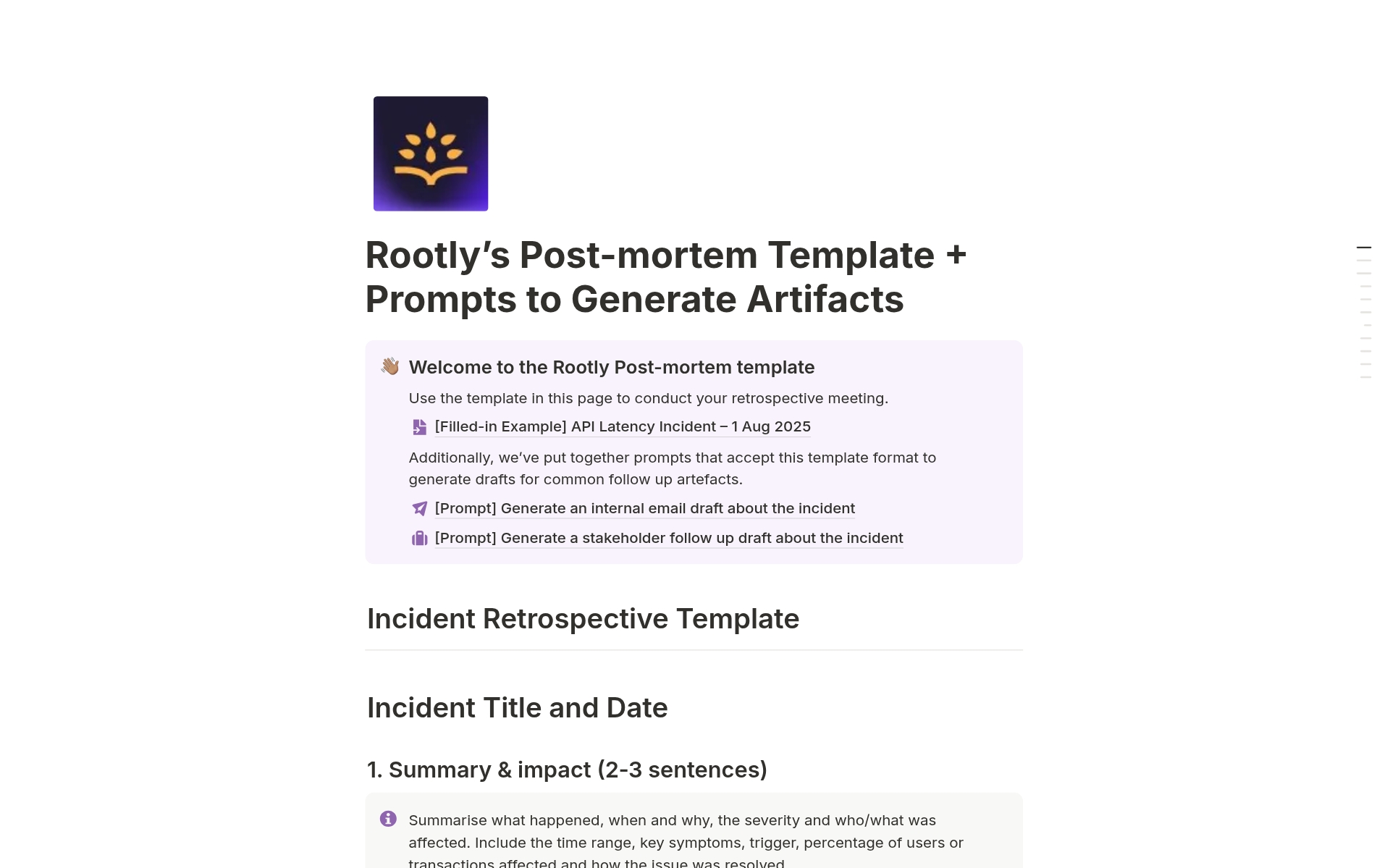
A streamlined post‑mortem template also helps teams maintain a blameless culture. By focusing on systems and processes rather than finger‑pointing, you create a safe space to discuss mistakes openly. Honest, factual documentation of the timeline and contributing factors encourages continuous improvement and prevents repeat incidents.
Our Concise Incident Retrospective Template distills the post‑mortem down to its most critical components. It’s designed for ease of use and clarity, with interactive sections you can fill out in Notion or your tool of choice.
Here’s what’s inside:
Each section is intentionally succinct, with clear headings and prompts so you know exactly what to fill in. There’s no need for guesswork or writing from scratch; the structure guides you through the incident step by step.
A common complaint is that, even when the post‑mortem is written, drafting the emails and status updates takes more time. To solve that, the template includes two ready‑to‑use prompts:
With these prompts, you can go from an incident to well‑crafted communication in minutes, without worrying about tone or structure.
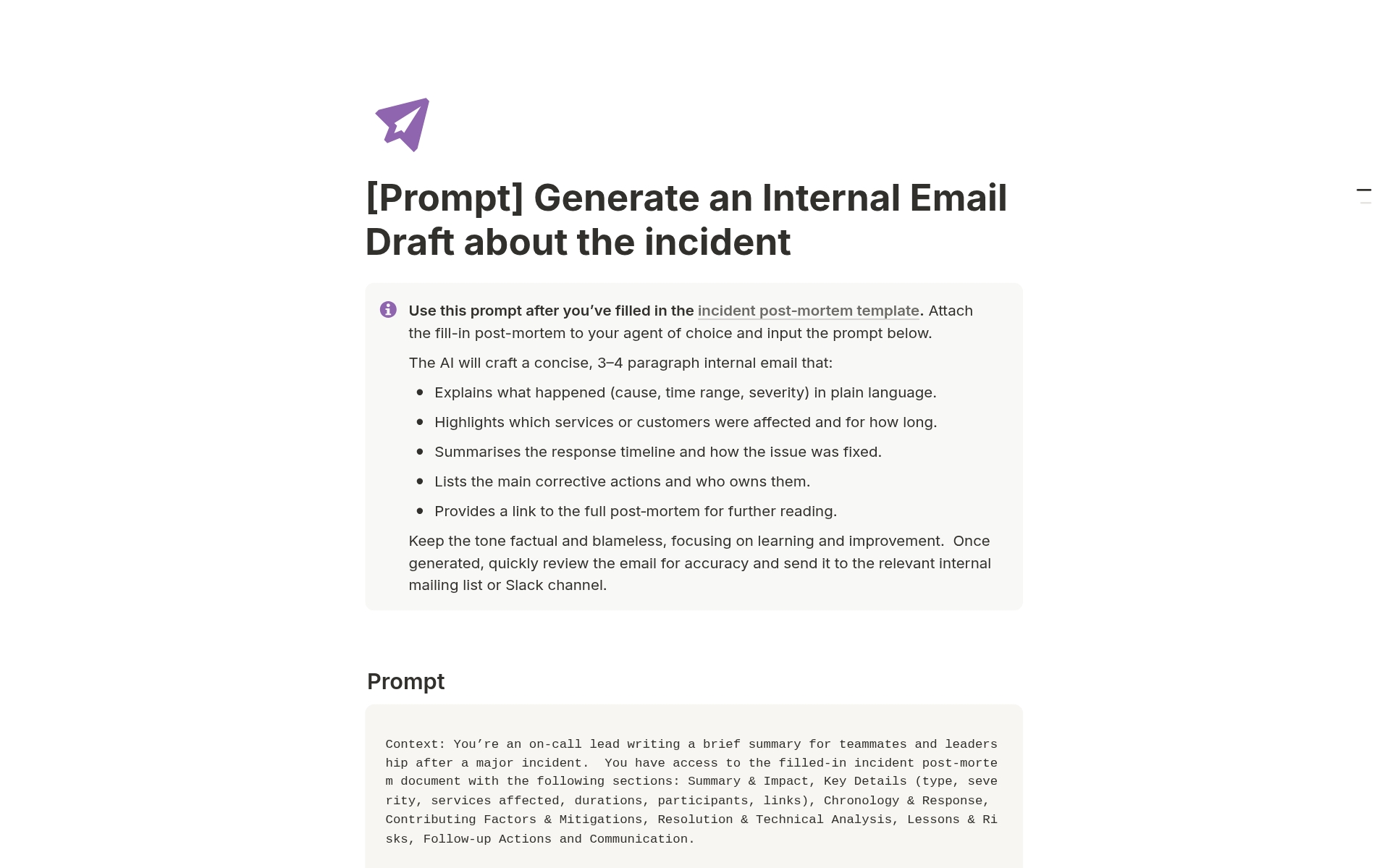
To make onboarding even easier, the template comes with a filled‑in example based on a real latency spike. It shows how to document the timeline, capture root causes and outline follow‑up tasks. It also demonstrates how the prompts generate the internal summary and customer update. Seeing a completed template helps you understand the level of detail needed and how to adapt it to your own incidents.
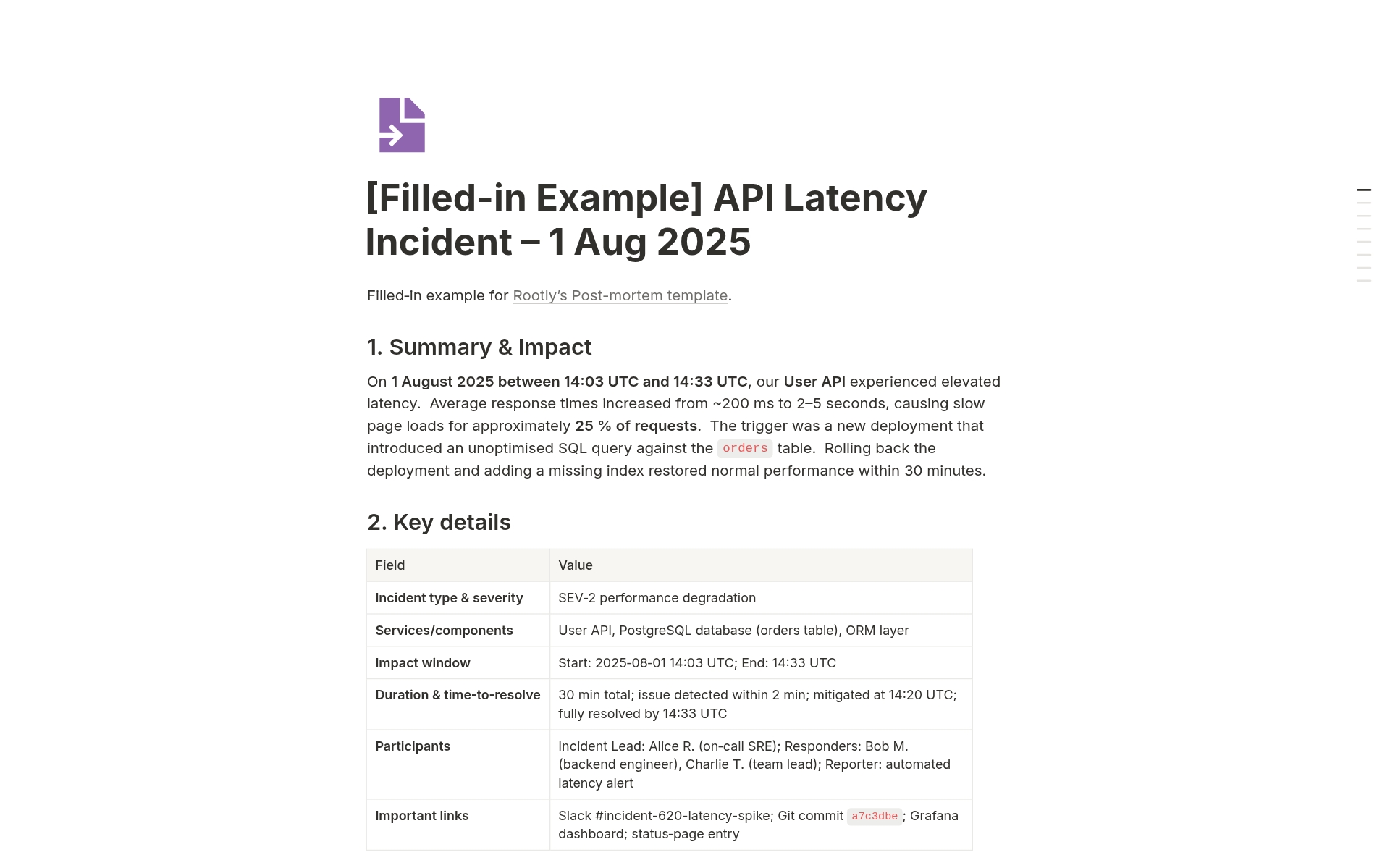
By following these steps, you’ll produce a concise, high‑quality post‑mortem that turns a frustrating incident into a valuable learning opportunity.
Incidents are inevitable, but repeating the same mistakes isn’t. A well‑structured, easy‑to‑use post‑mortem template helps you learn faster, improve reliability and communicate more effectively. Download the Condensed Incident Retrospective Template today and see how painless post‑mortems can be.